Needle Throw
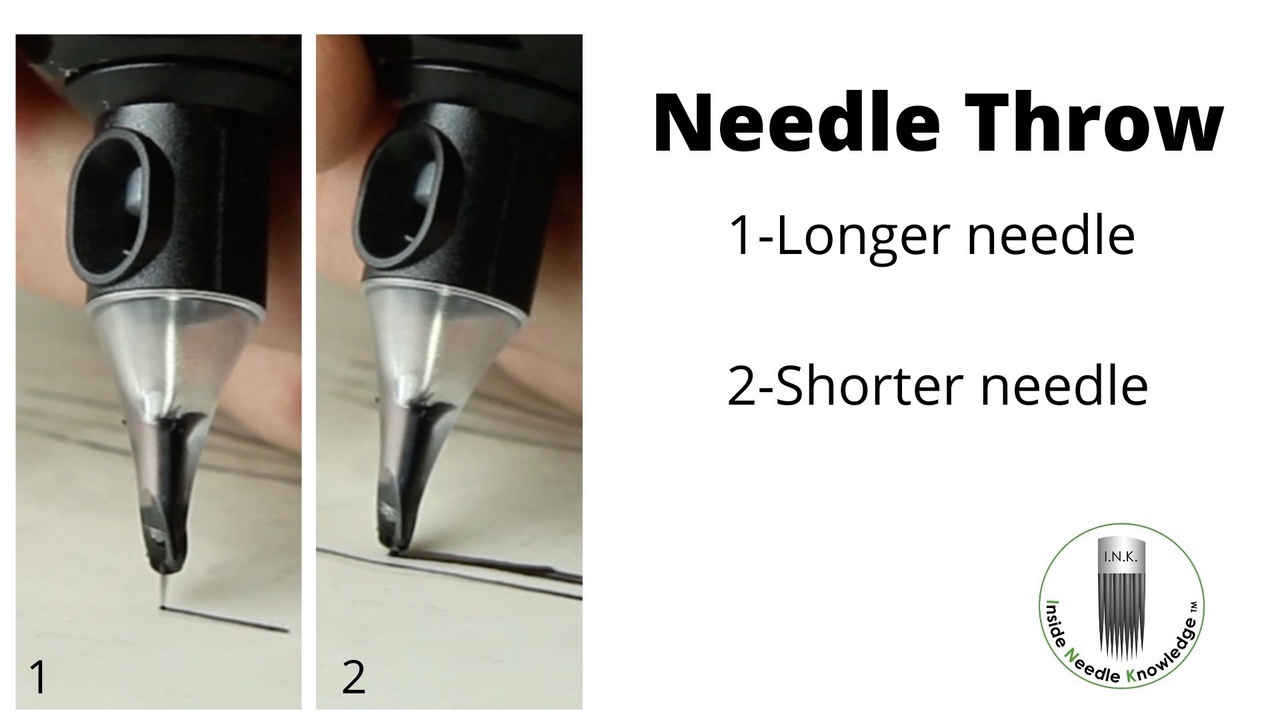
Needle Throw
How far outside the cartridge tip do you extend your needles while tattooing? This is referred to as needle throw or some say needle hang.
There are benefits to a longer needle throw and a shorter needle throw and in the end it will depend on your comfort level.
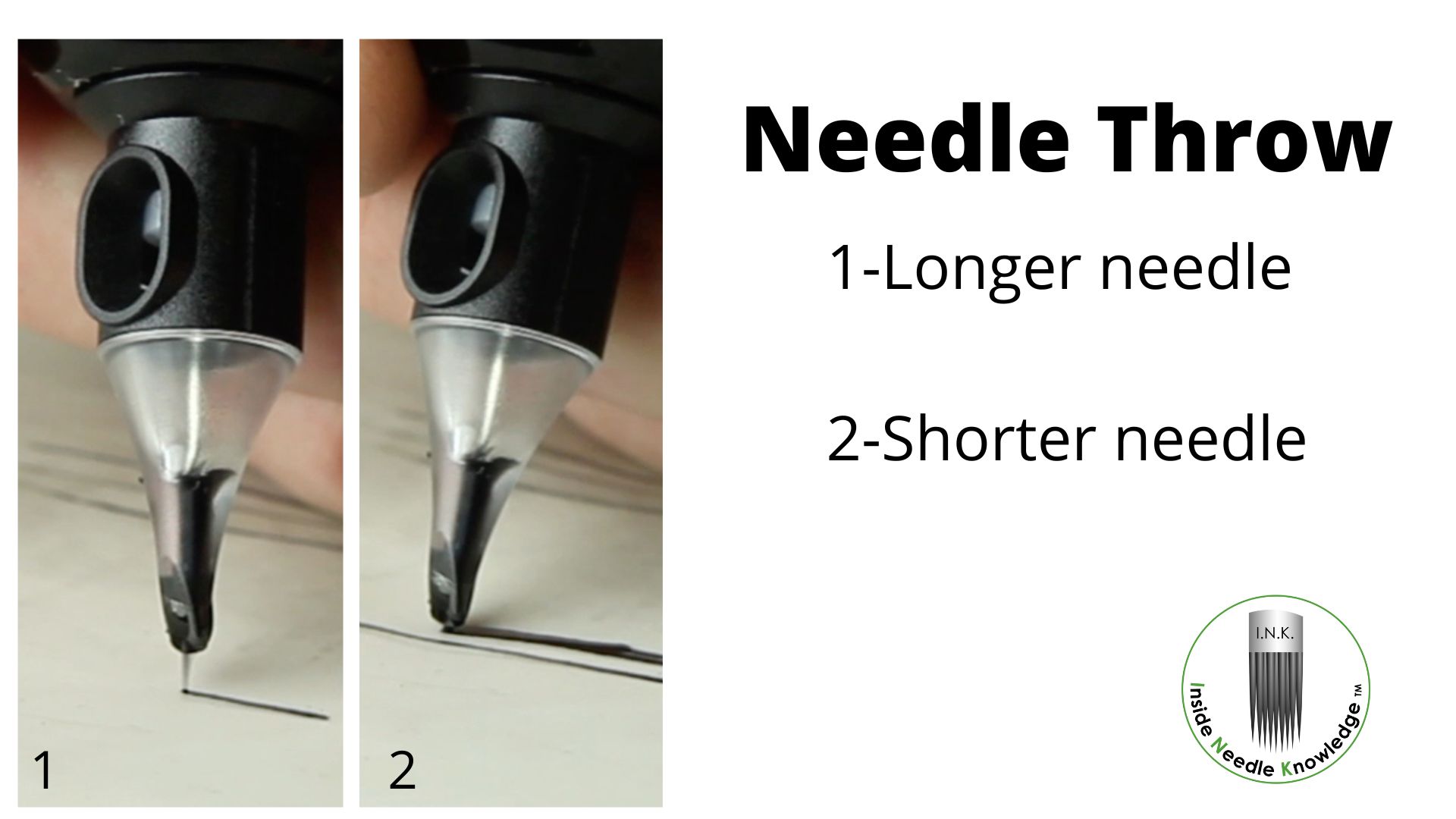
Here are considerations for a longer throw verses a shorter throw:
1-Longer needle throw:
There is more precision with more needle visibility and less ink puddling, you control needle depth.
You may need to dip more often if your needle is out too far and doesn’t retract back into the cartridge tip to pick up more ink.
Tip: I prefer a longer throw for the precision aspect when tattooing the eyes and lining the lips. Seeing the needle clearly makes me feel more comfortable. However, one needs to control the depth of the longer needle throw and only work off the tips. To better understand and control the needle depth, use the senses of sight, touch and hearing.
- See the needles
- Feel the vibrations in the skin with your stretching fingers
- Listen to sound changes as your depth is deep verses shallow
2-Shorter needle throw:
One will use the cartridge tip for depth control but there is often a loss of needle visibility due to ink puddling.
You can take advantage of the ink puddling on the skin and may dip less. Remember the shorter needle throw gives the needles an opportunity to retract back into the cartridge tip to pick up more ink.
A shorter throw may come in handy when shading with larger group needles such as magnums. Typically the needles have much less of a chance of snagging the skin when they are shorter.
Tip: Keep in mind if the needle throw is too short you maybe irritating the skin as the cartridge tip rubs the area you are tattooing.
You may find that you enjoy a longer and shorter throw depending on the area you are tattooing and also the needle configuration being used.
To your PMU success,

PMU Artist & Needle Specialist
Inside Needle Knowledge
Purchase the I.N.K. Course Now
